Mobile App
With your health information securely organized at your fingertips, the Wellstar Health MyChart mobile app makes managing your healthcare quick and simple. The app also offers turn-by-turn directions to and from a variety of Wellstar Health systems, so you can find your location with confidence.
Our mobile app aims to simplify access to the essentials, by placing them all at your fingertips. Easily navigate to find a doctor or practice nearest to you. Avoid waiting rooms by checking into one of our many urgent care or emergency room locations. To access the Wellstar Mobile App, you must first create a MyChart account and activate it.
At Wellstar Health, we’re constantly striving to make our first-rate care even more accessible. With your smartphone, you can now find doctors nearby, make appointments, pay bills, access medical records, and manage your online profile all from the palm of your hand.
Wellstar MyChart Mobile App Features
Wellstar health developed the MyChart app because they knew that communicating with a health system might often be time-consuming and draining. The app has made it easier for you to communicate with Wellstar Health and has all the information, services, and programs you need conveniently available.
You can conveniently handle all of your medical needs with just one user-friendly mobile app—the Wellstar Health app. Benefits of downloading the app includes:
- Access virtual visits with healthcare providers for remote consultations.
- View your care team and easily reach out to them for questions or support.
- Manage health information for family members by linking accounts.
- Receive reminders for appointments, vaccinations, and screenings.
- View and pay your Wellstar Health medical bills.
- Review test results, medications, immunization history, and other health information.
- Receive push notifications when new information is available in MyChart.
- You can check whether push notifications are enabled under the Account Settings within the app.
How To Download the Wellstar MyChart App
For iPhone and Android smartphones, the Wellstar MyChart app is available on the App Store and Google Play. Using their current username and password, patients who already have a Wellstar MyChart account can sign in and enjoy all the additional features and benefits offered by the app.
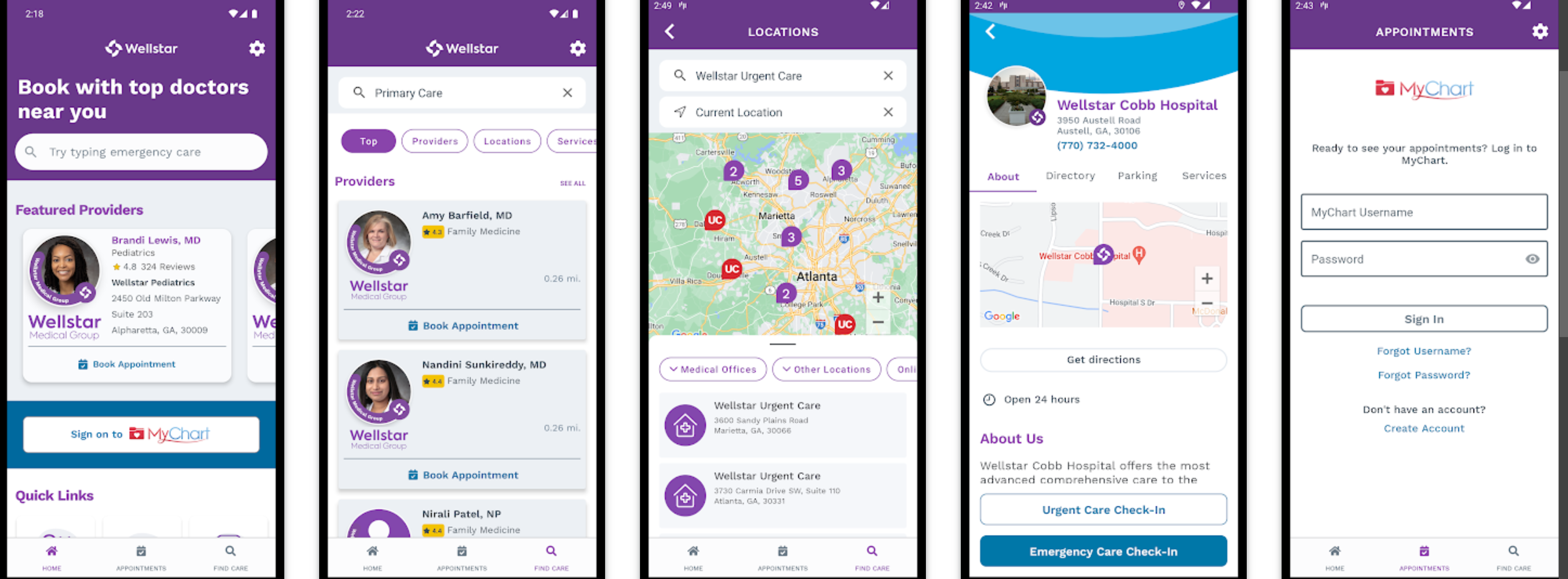
Look for Wellstar MyChart App in the Google Play Store or the iPhone App Store to get the free app. You can then access your medical records by logging in using your Wellstar MyChart username and password. Or you can download with this below links.


Download from Appstore for Apple iOS: https://itunes.apple.com/us/app/wellstar/id1239465407?ls=1&mt=8
Download from Playstore for Android Phones: https://play.google.com/store/apps/details?id=org.wellstar.physicianfinder&hl=en_US
Still Need Assistance?
If you want to learn more about managing your Wellstar Health account online and with the mobile app, Check out our Frequently Asked Questions (FAQs) on set-up, troubleshooting, and more.
You may call our MyChart Patient help desk Line at 1-470-644-0419 or send an email message to [email protected]. Support hours is seven days a week, 8:30 a.m. to 5 p.m. if you are having trouble setting up an account.
Wellstar Health Contact Information
Patients and members of the community can contact Wellstar Health via a variety of methods for a number of needs, including general questions, appointment scheduling, invoicing issues, and more.
Visit the Wellstar Health Contact page for more contact details. You could also decide to find out more about Wellstar Health, its main feature, and the services it provides.
Wellstar MyChart App Frequently Asked Questions
What is the Wellstar MyChart App?
The Wellstar App is your personal link to the top-notch care and services we are known for is the MyChart App. It works with both iPhone and Android devices.
Why should I use and download the Wellstar app?
With the app, you may access your medical records and get care from anywhere. This includes your electronic health record, MyChart, same-day treatment, and personalized information and care recommendations made just for you.
Remember that what you can see and do in the MyChart app depends on your healthcare organization’s usage of the most recent Epic software version and the capabilities they have enabled. Speak with your healthcare practitioner to learn more about what’s available.
You need to create an account with the healthcare organization Wellstar in order to access MyChart. To sign in, launch the app and choose Wellstar Healthcare Organization. After registration, enable fingerprint authentication or set up a four-digit passcode to log in quickly and save time entering your MyChart login and password.
Do i get Personalized content and care recommendations using Wellstar app?
Yes. The Wellstar MyChart app’s smart assistant not only helps you navigate our care system and receive personalized recommendations, but it also allows us to customize your experience to meet your specific needs.